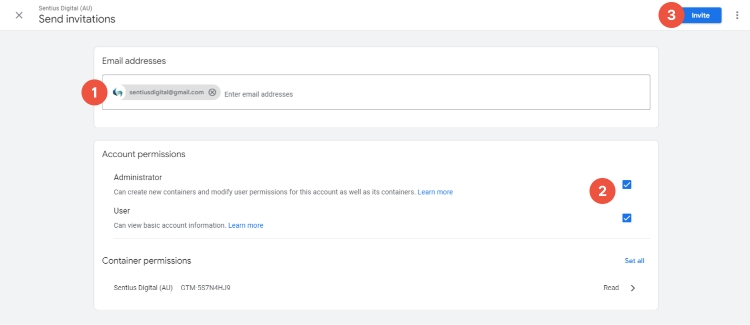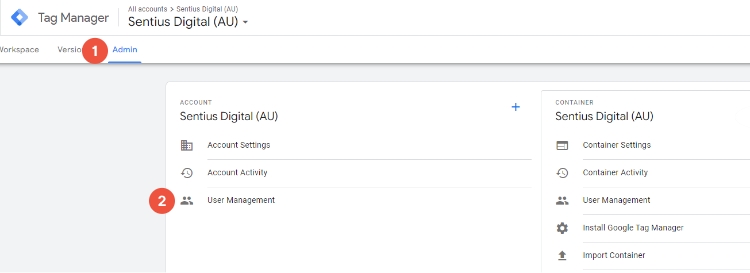INSTRUCTIONS
Send access directly to Sentius Digital
Step 1
Log into Google Tag Manager with your Gmail address: https://tagmanager.google.com/
Select ‘Admin’ in the top navigation bar, and then “User Management” under the Account Settings:
Step 2
Click the blue ‘+’ button in the top right corner to add a new user.
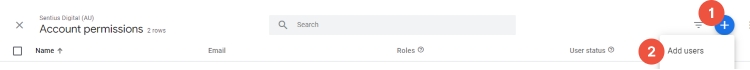
Step 3
Then add sentiusdigital@gmail.com as the new user and select ‘Administrator’ permissions.
This will allow Sentius’ tracking specialists to set up any new tracking tags that are currently required, or will be in the future.