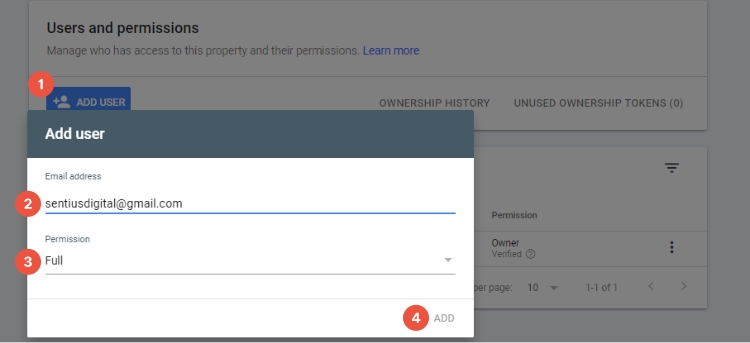INSTRUCTIONS
Send access directly to Sentius Digital
Google Search Console is necessary to ensure that Google is crawling a website effectively, and to measure a website’s presence in Google’s Search Engine Results Page.
If you don’t have a Google Search Console account, please provide website login access (CMS and FTP / cPanel).
If you have an account, please follow the below steps.
Step 1
Log into Google Search Console with your Gmail address: https://search.google.com/search-console/about
Step 2
On the left, scroll down to see “Settings”.
Click on Settings and find “User and Permissions” section on your screen.
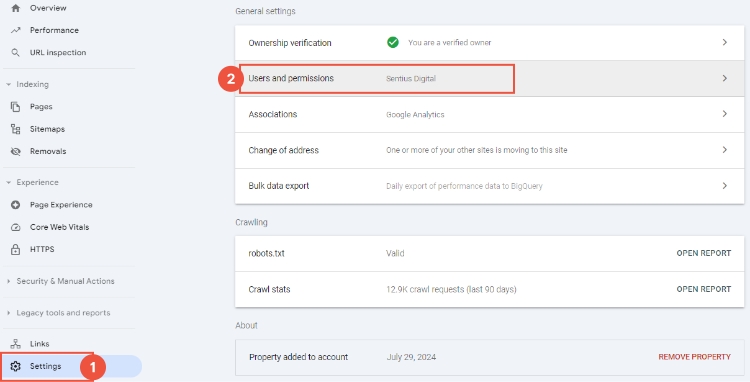
Step 3
Select ‘Add User’ and enter sentiusdigital@gmail.com, with Full permissions.
This permission is needed to ensure the website sitemap stays up to date, new pages can be crawled by Google and to measure performance of keyword traffic to your website.